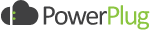We are proud to announce the general availability of PowerPlug Pro version 3.1, for PC power management and energy savings in organizations.
What’s new in version 3.1:
- Dashboard (“Home”) Tab – The new Dashboard is an easy-to-read, real-time user interface, showing a graphical presentation of current status and historical trends of key Power Management indicators to enable informed decisions to be made at a glance.
- Power Plans preview – The redesigned Power Plans tab shows a detailed description of each Power Savings Plan. A new Savings Rating Chart displays the projected efficiency of the Power Plan and rates the Power Plan on a scale of A to G based on the Plan’s definition.
- Power Plan Assignments screen – Analyzes which computers are actually associated with each Power Savings Plan and allows assigning unassigned computers easily.
- Windows 8 and Windows 2012 support – Server and Agent can be safely installed on Windows 8 and Windows 2012. SQL Server 2012 express is installed on new operating systems.
- Emissions and Environmental Impact Report – Shows CO2 emissions and the influence Power Savings can have on the environment.
- Power Management Compatibility Report – Displays Operating Systems and supported standby modes (Sleep & Hibernate) for installed computers.
- Scheduled WOL (Wake On LAN) – When adding wake-up schedules to a Power Plan, PowerPlug now sends a WOL request for each computer that’s assigned to the Power Plan when the schedule is triggered.
- Custom conditions – By adding custom scripts and associating them with Power Events, customers can use custom conditions that prevent computers from moving to standby mode.
Enhancements:
- Restore Microsoft Outlook items – this option re-opens Outlook items that were open before moving to standby. Any unsaved data is first saved to the Drafts folder.
- Encryption & Security Enhancements – PowerPlug configuration files are encrypted using strong AES encryption. The encryption prevents manual tampering and ensures that only permitted users can write configuration files.
- Wakeup Portal – added a search box for searching computers by name.
- New “Manage Scripts” permission – This permission allows users to edit scripts in the Scripts Library screen.
MORE EVENTS
WE’VE GOT THE POWER
LETS TALK
Company Name: PowerPlug Ltd.
VAT ID: 514261270
Main Office: 32 Ben Yehuda street Tel Aviv 6380501 ISRAEL
info@powerplugltd.com
+1-646-7517797
http://powerplugltd.com